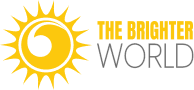Power Up Your Phone: Top Tips to Save Battery Life
In today's world, our lives revolve around smartphones, and it is tough to imagine even a single day without them. However, the most common issue faced by all smartphone users is the quick battery drain. While the smartphone is a great tool, it is essential to take measures to save its battery. Here are some tips that can help you save phone battery life: Reduce Brightness: Avoid keeping your phone screen brightness on maximum. Lower the brightness level to save the battery and use the phone efficiently. You can also set the brightness to change automatically based on the lighting conditions. Stop Notifications: Restrict notifications for unnecessary apps. Apps running in the background use the battery, so limit the number of applications that send notifications to your phone. Turn off keyboard sounds and vibrations to save battery power. Turn Off WiFi: Turn off your phone's WiFi when you are not using it. Keeping WiFi on all the time uses a lot of battery power. Battery Optimization Power: Turn on the adaptive battery or battery optimization feature in your phone settings. This feature helps save battery by automatically managing apps and restricting their activities in the background. Delete UnusedApps: Delete unused apps and accounts to save battery life. Uninstalling apps that you no longer use can help reduce battery drain. In conclusion, to save phone battery life, you need to make small changes in your daily phone usage. By following these tips, you can significantly increase the battery life of your phone and make it last longer. It is essential to take care of your phone's battery as it is one of the most crucial components of the device.